PhonePe to Bank Transfer
Step 1: Open PhonePe app, Tap “To Bank/UPI ID” under the Transfer Money section on the PhonePe app home screen.
Step 2: Look for the option “ADD BANK ACCOUNT” or Tap the + icon.
Step 3: Select the bank from the list and Enter the account number, IFSC, account holder name, phone number.
Step 4: Enter Desired amount to pay.
Step 5: Click on “View Details” Button.
Step 6: Copy UTR by clicking on copy icon and now you can use this UTR on website or wherever needed.
Step By Step Process Of PhonePe to Bank Transfers
STEP 1
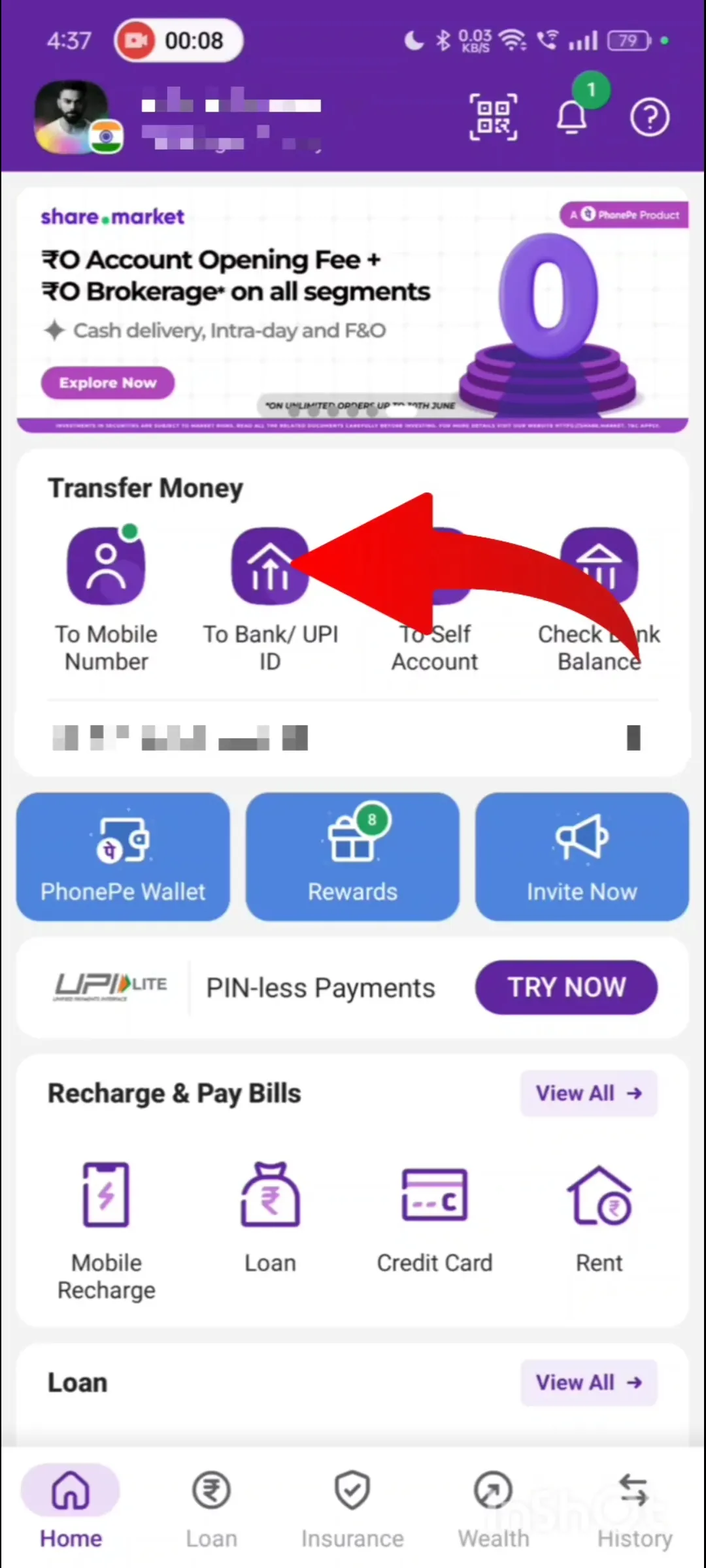
Open PhonePe app, Tap “To Bank/UPI ID” under the Transfer Money section on the PhonePe app home screen.
STEP 2
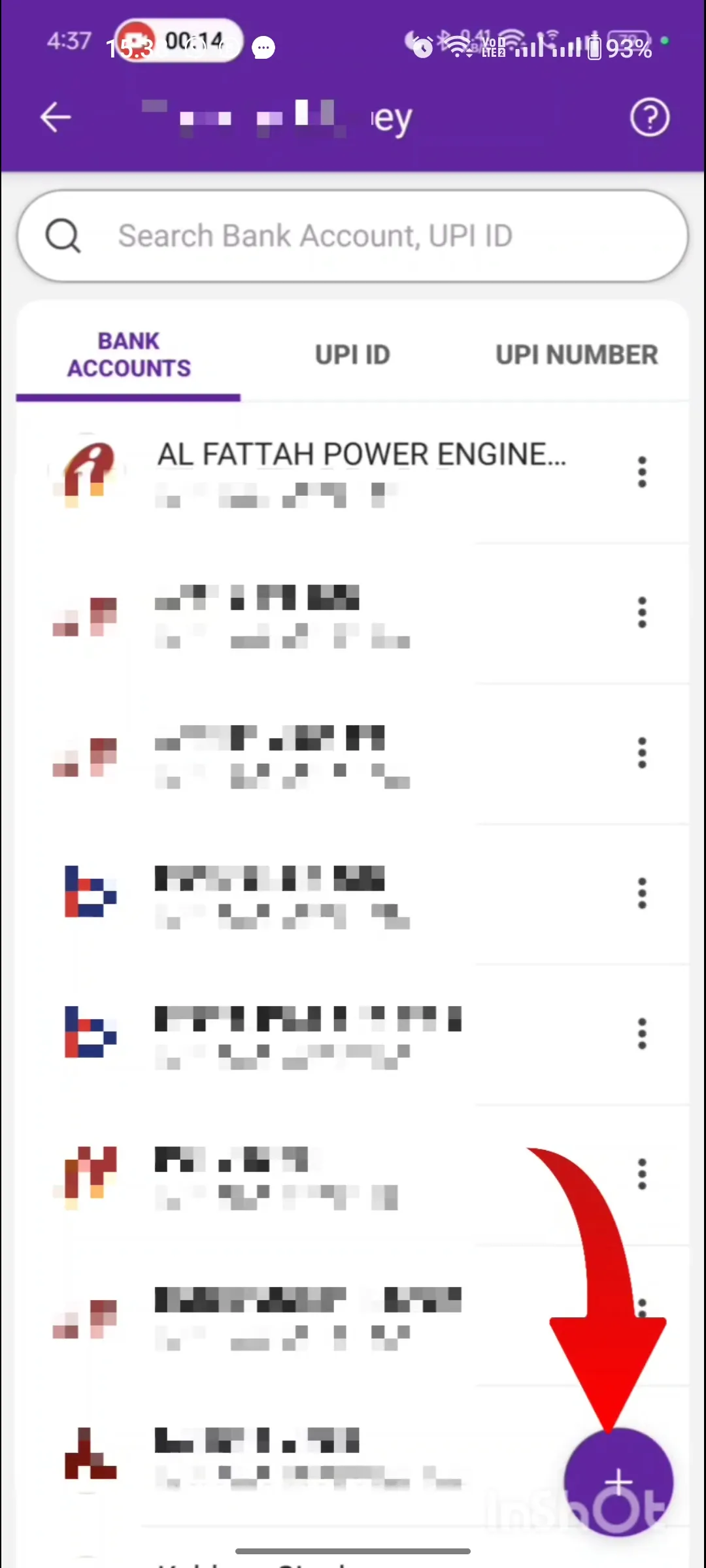
Look for the option “ADD BANK ACCOUNT” or Tap the + icon.
STEP 3
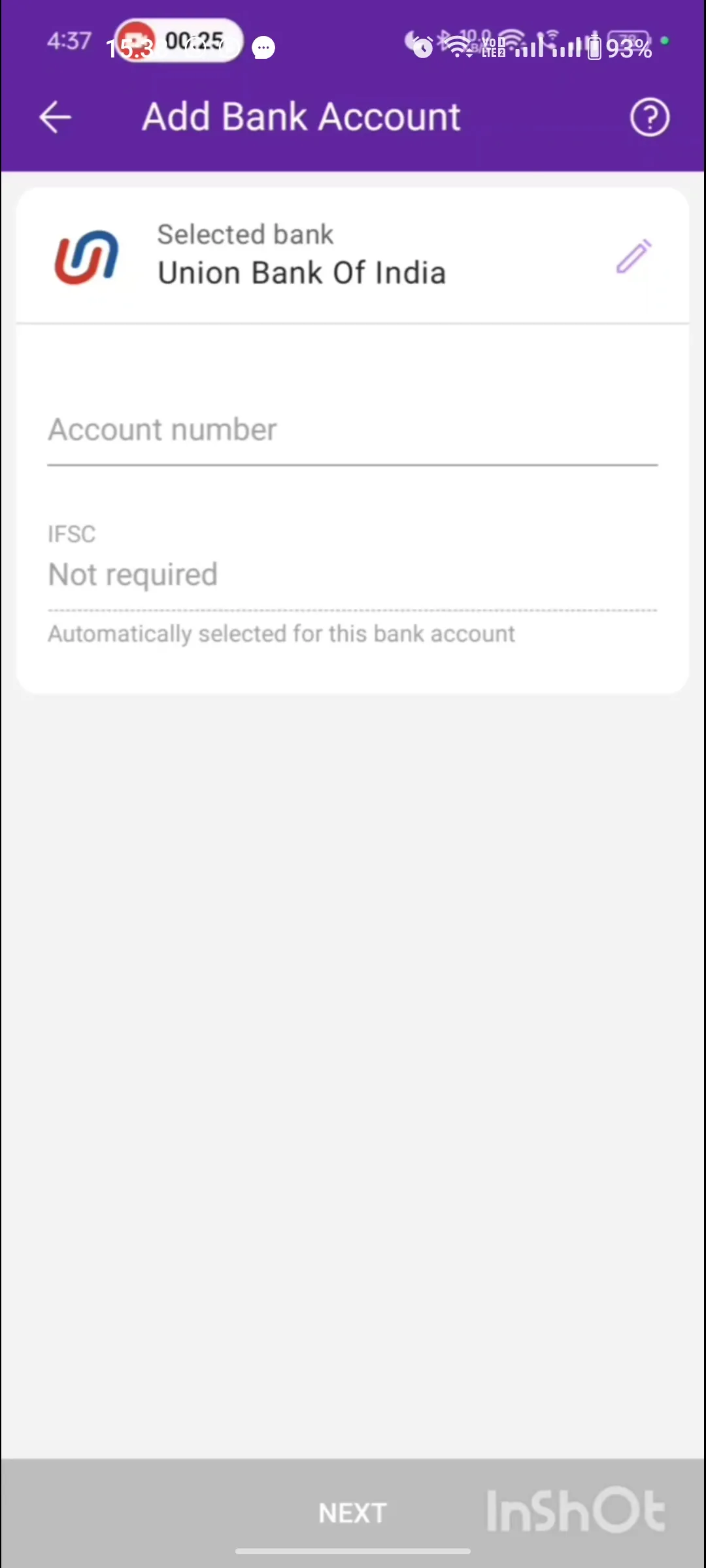
Select the bank from the list and Enter the account number, IFSC, account holder name, phone number.
STEP 4

Enter Desired amount to pay.
STEP 5
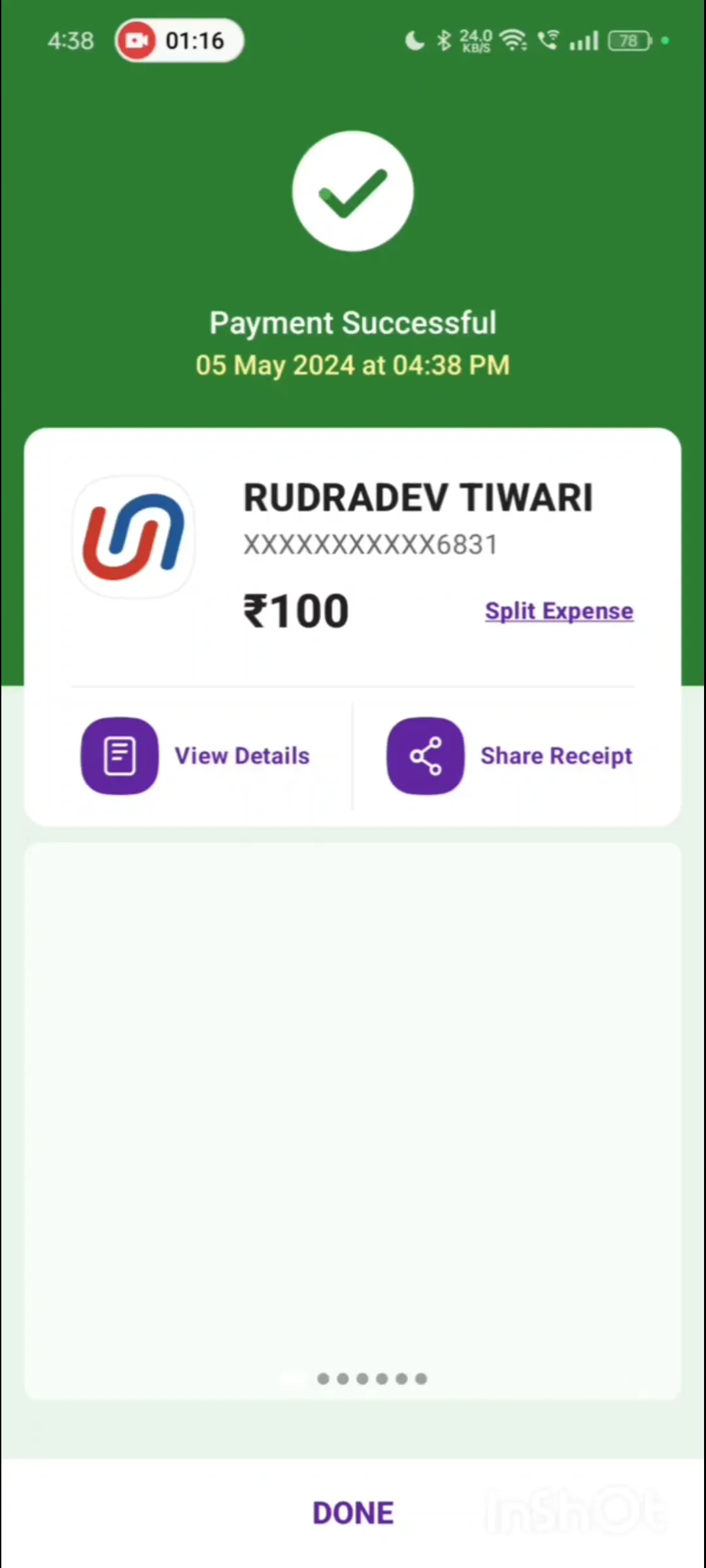
Click on “View Details” Button.
STEP 6
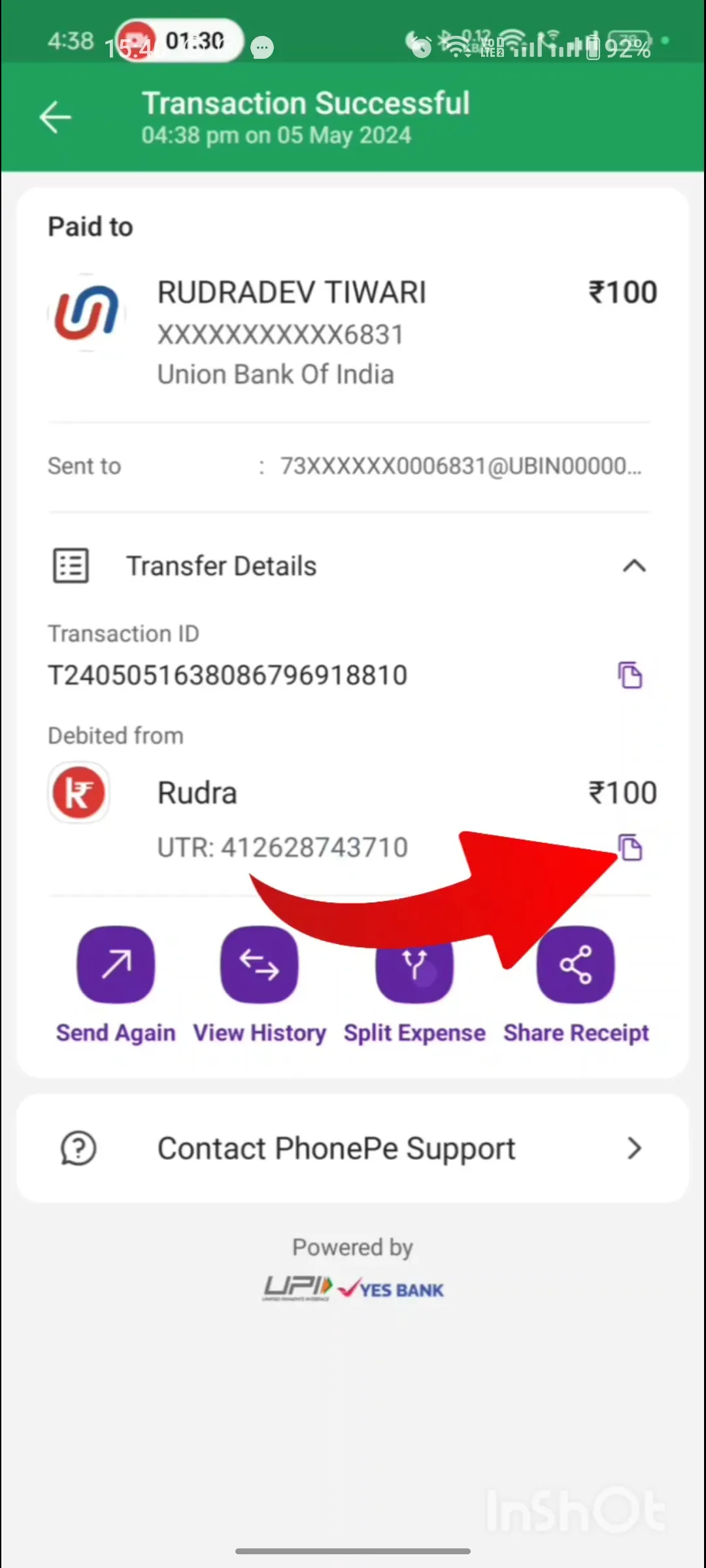
Copy UTR by clicking on copy icon and paste on the website.