MahaMobile Bank of Maharashtra to Bank Transfer
Step 1: Open your MahaMobile Bank of Maharashtra app and login it with your MPin.
Step 2: Select option “Swipe to send money” to transfer funds to another bank account.
Step 3: Select other bank and add the new beneficiary if you are going to pay a new person.
Step 4: Enter Bank account, IFSC number and Receiver’s name. Submit it and enter Desired amount to pay.
Step 5: After proceed, select IMPS from the screen and enter your transaction PIN to complete the transaction.
Step 6: Copy Reference ID and now you can use this ID on website or wherever needed.
Step By Step Process Of MahaMobile Bank of Maharashtra to Bank Transfer
STEP 1
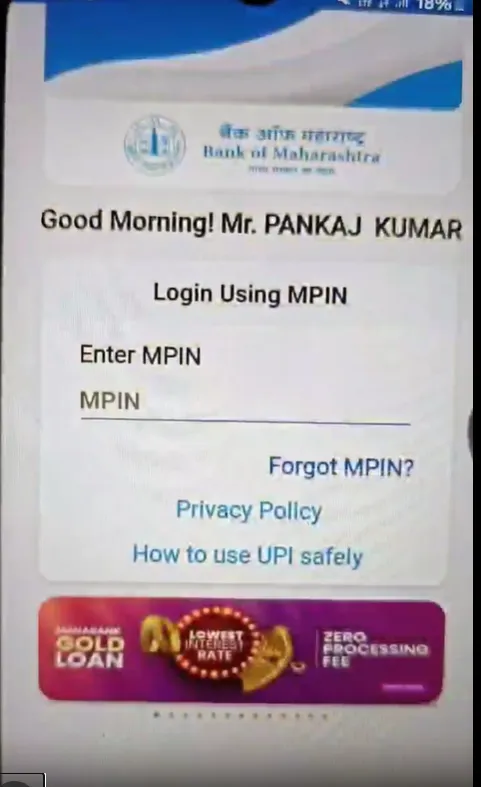
Open your MahaMobile Bank of Maharashtra app and login it with your MPin.
STEP 2
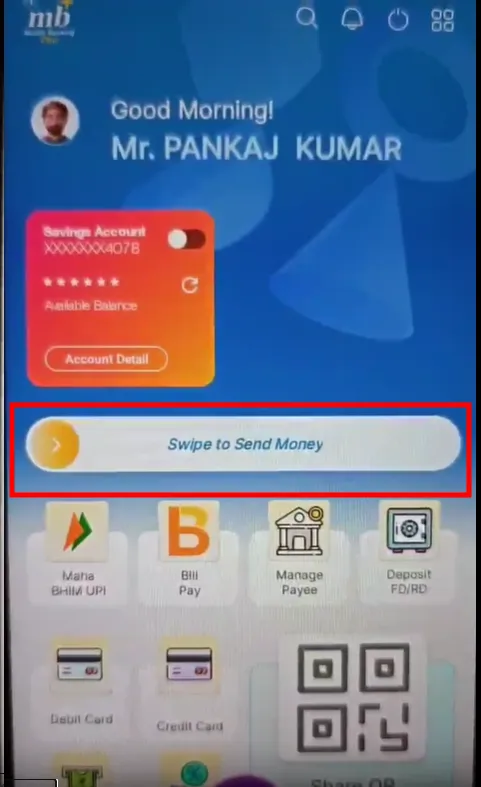
Select option “Swipe to send money” to transfer funds to another bank account.
STEP 3
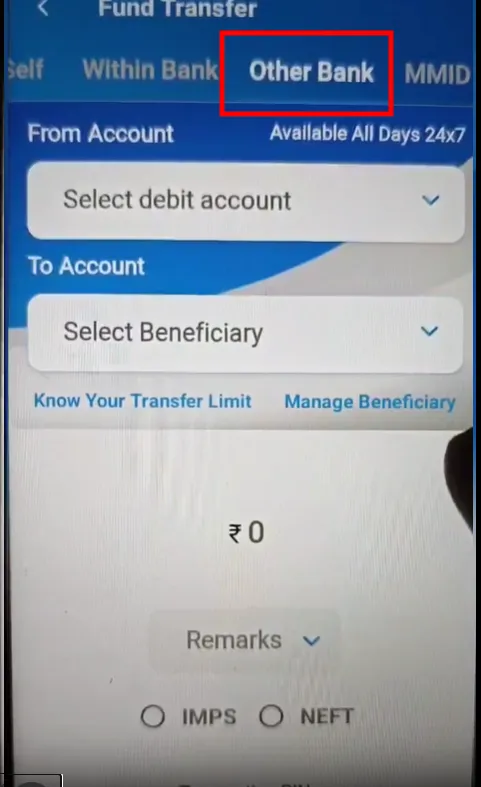
Select other bank and add the new beneficiary if you are going to pay a new person.
STEP 4
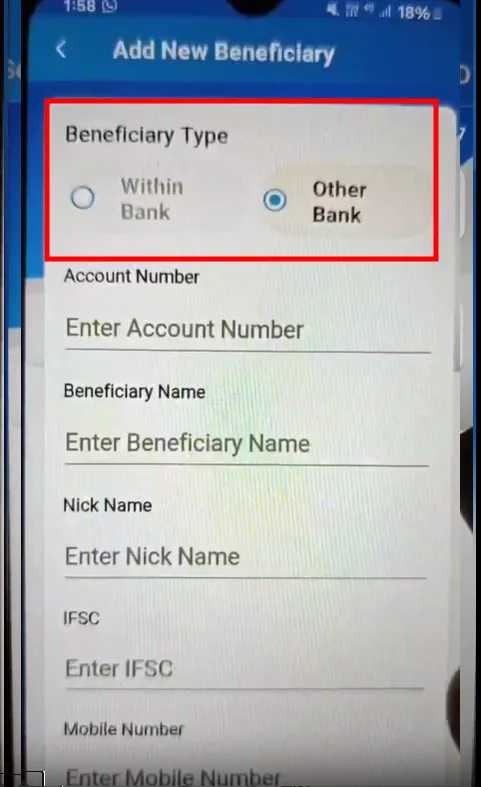
Enter Bank account, IFSC number and Receiver’s name. Submit it and enter Desired amount to pay.
STEP 5
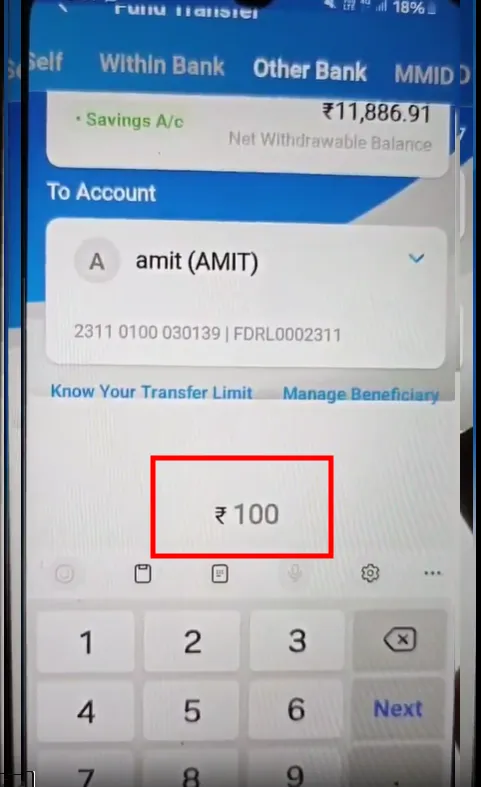
After proceed, select IMPS from the screen and enter your transaction PIN to complete the transaction.
STEP 6
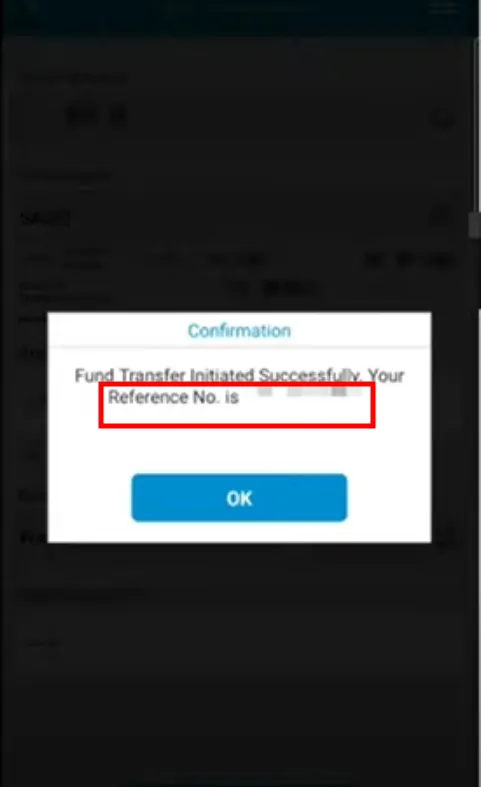
Copy Reference ID and now you can use this ID on website or wherever needed.